What's New?
Vision Tasks v1.7 April 2020
Tasks v1.7 introduces the following updates to Vision Tasks:
Vision 3
- Launching Modules - Vision 3 users can now launch the following modules from Tasks:
- Consultation Manager
- Registration
See Launching Vision 3 modules from Tasks for details.
Vision Tasks
- Patient Banner - Where a patient is attached, the patient demographic details now display on a banner at the top of a Task or Announcement, select the white arrow
 for contact details if available:
for contact details if available:
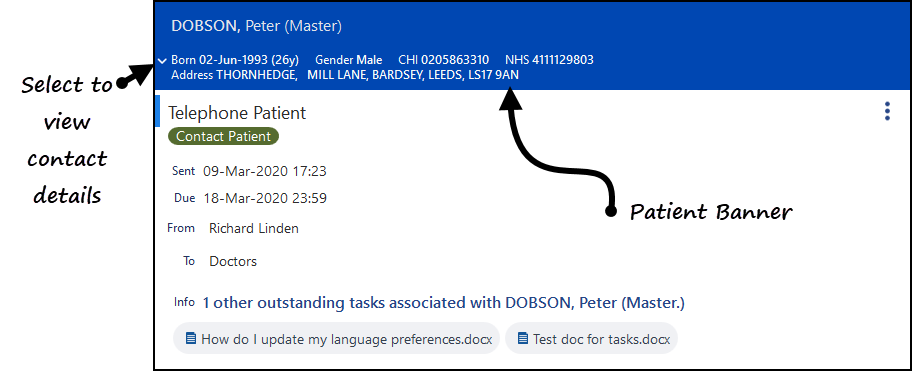
- Counters - When you receive a new item into a folder, the count on the folder increases and displays red until you view the new item:

- Display Order - The tasks in your My tasks folder now display in order of creation by default.Remember - You can use Reorder
 to change the display order of your tasks.
to change the display order of your tasks. - Due Date - A New Task automatically has a Due Date of 't' for today, you should update this as required.
- Close - A Cancel
 button has replaced the Close
button has replaced the Close  on:
on:- New Task
- New Template
- New Announcement
- Templates - An All recipients must complete option is now available when creating a Template.
- Editing a Task - To edit a task, that you have not created or that you are not the recipient of, you must now enter a reason for the edit. Note - You must be a System Administrator to update a Task that you are not an originator or recipient of.See Editing a Task for details.
-
Patient Search - If you opt to attach a patient to a task, select More Patient Info to view the patient demographics, when you select the back arrow
 , you are now returned to the Patient Select screen
, you are now returned to the Patient Select screen
Tasks v1.5 introduces the following updates to Tasks:
- Attachments - You can now attach documents to a task from both:
- A patient record - When selected a list of available documents display.
- Your network - You can select any document you have access to and attach it to a task.
See Adding Attachments for details. - Notifications - If Tasks is open but minimised or, hidden behind another screen, when you receive a new task, a red disk displays on Tasks on your task bar
 .
. - All Recipients Must Complete - You can now tick All recipients must complete to create a task that must be completed by all recipients.See Creating a Task for details.
- All Users group - An All Users group is now automatically created and populated from your active practice staff. This group can be used to send tasks and announcements to all of your active staff members.
- Task Templates - You can now copy a Task Template to speed up the process of creating a new one, select Copy
 from the template you wish to copy.
from the template you wish to copy.
Tasks v1.4 introduces the following updates to Tasks:
- Clinical write back to Vision - When creating a task you can now select from a predefined list of coded items, see Administrative Codes for a list of these codes.
- User Interface - The screens, notifications and options available from Tasks have been updated to make them clearer, more intuitive and easier to use.
- Selecting a Patient - When attaching a patient to either a task or an announcement, once you have found the patient, you can simply select them from the list to add them. To see their demographic information, select More Patient Info
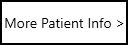 .
.
Tasks v1.3 introduces the following updates to Tasks:
- Cross-organisational Tasks - The ability to send and receive tasks from organisations that you have set up legitimate relationship with. See Creating Specific Tasks and Receiving and Allocating Cross Organisational Tasks for full details.
- Keyboard Shortcuts - A suite of eleven keyboard shortcuts have been introduced, see Keyboard Shortcuts for full details.
Tasks v1.2.4 introduces the following updates to Tasks:
- Outbox - On the off chance that the Tasks services become unavailable before a task can be sent, an Outbox has been introduced. Any task or announcement is held in the Outbox and then automatically sent once the Tasks services are restarted. See Troubleshooting for details.
- Out of Office forwarding option removed - In preparation for the cross organisation feature due for release in Tasks v1.3, the forwarding option within Out of Office has been removed.
Tasks v1.2 introduces the following updates to Tasks:
- Announcements - An Announcement facility has been added to Tasks, this enables you to send and receive 'for information only' notices to and from your colleagues. See Creating an Announcement and How do I know if I have received an Announcement? for details.


